Error: "Sorry, your Pass cannot be installed to Passbook at this time."

Updated June 27, 2025
When attempting to install a pass in Apple Wallet, you may encounter an error stating that the pass cannot be installed. This often happens because the Apple Developer Certificate has expired, making the signing of the issued pass invalid and causing it to be rejected by Apple Wallet.
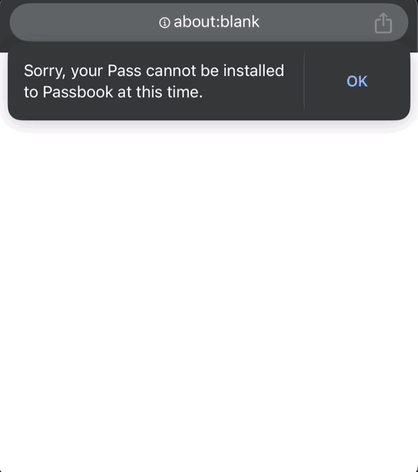
Why Does This Happen?
Apple Wallet requires all passes to be signed with a valid, non-expired Apple Developer Certificate. If the certificate has expired, any new passes signed with it will be considered invalid.
You need to create a new certificate (How to Create Apple Pass Type IDs) and recycle all the new certificate files over the old content.
Diagnosing with MacOS Console
To identify certificate issues and other system errors related to pass creation:
- Open the Console application on your Mac to view log messages in Console on Mac (found in Applications > Utilities).
- Connect your iPhone to your Mac.
- Filter logs for "pass" or "wallet" to see relevant messages.
- Attempt to add the pass to Apple Wallet and observe any error messages in Console.
Common errors include certificate expiration, invalid signature, or missing entitlements.
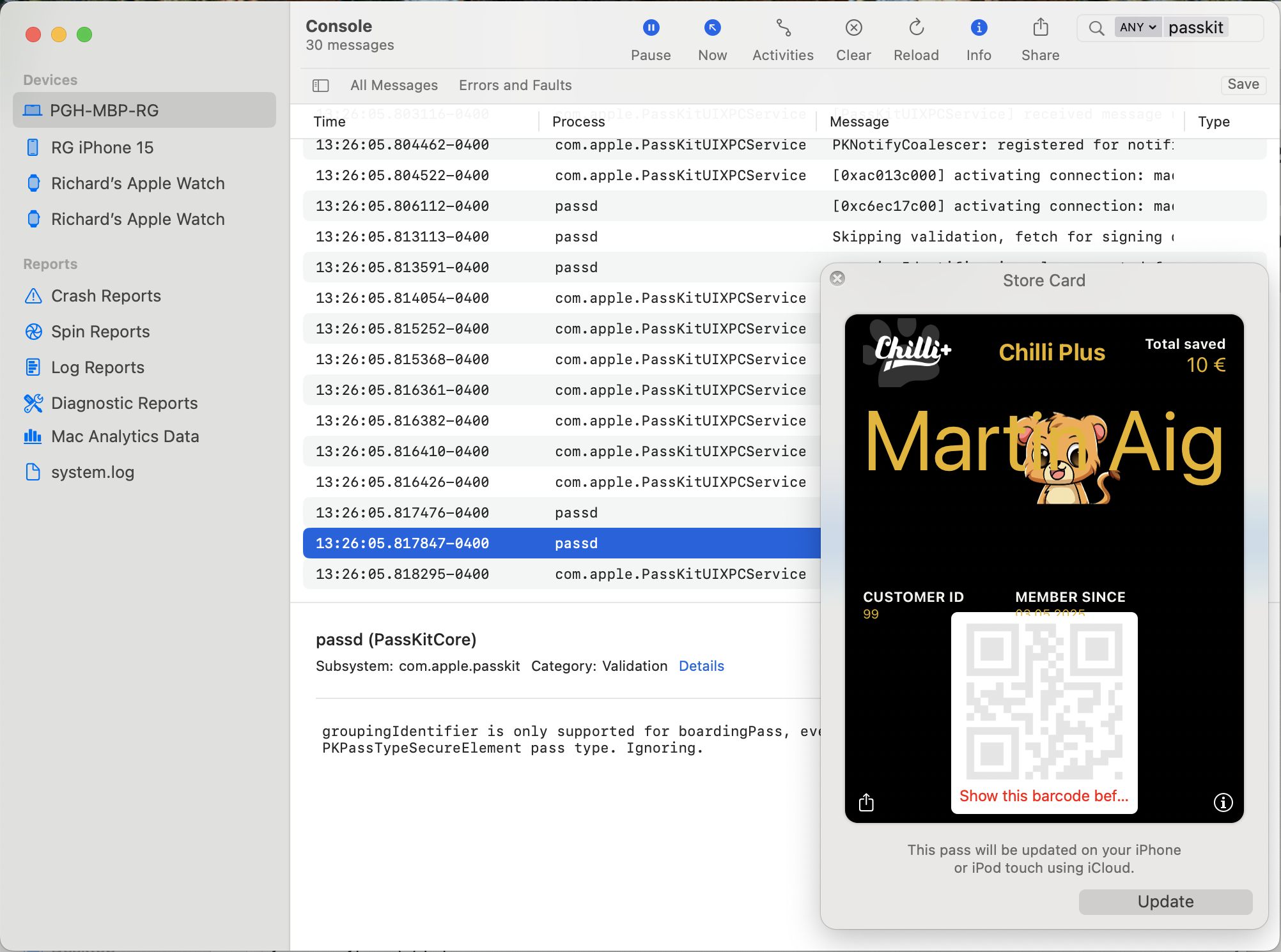
Certificate Chain Issues
In order for pass signing to work properly, you need to overcome this common warning:
Warning: unable to build chain to self-signed root for signer "Pass Type ID with NFC: pass.com.passninja.interviews"
This issue is difficult to diagnose but appears to be related to Apple's certificate infrastructure changes. According to Apple's official documentation, Apple Push Notification Service SSL Certificates, including Pass Type ID Certificates, were updated on January 27, 2022, and are now associated with a new intermediate certificate focused on the Apple Push Notification service (APNs).
What You Need to Do
If you plan to send notification requests or passes with certificates issued after January 27, 2022, you'll need to:
- Download the Worldwide Developer Relations G4 sub CA from Apple's certificate authority page
- Verify the correct intermediate certificate is installed by checking that:
- The expiration date is set to 2030
- The Organization field is set to G4
Important Notes
- The intermediate certificate that expires on February 7, 2023, will continue to issue select Apple services certificates, including Apple Push Notification Service SSL Certificates and Apple Wallet Pass Signing Certificates prior to January 28
- Keep both versions installed on your development systems and servers until you've completely migrated to the renewed intermediate certificate
- As an alternative, you can use APNs authentication token signing keys, which never expire and provide faster, more efficient communication with Apple's Push Notification service
This ensures that signing passes (as in the WalletCompanionFiles.zip) always works for testing and training purposes.
The Value of PassNinja
Managing certificates and encryption keys can be complex and time-consuming. PassNinja simplifies this process by:
- Handling certificate and key management for you
- Ensuring your passes are always signed with valid credentials
- Allowing you to quickly deploy pass solutions that inspire your customers to engage with your brand
Passninja.com can get you a working NFC pass—no red tape, no dev headaches. With PassNinja, you can focus on building great experiences while we handle the technical details of pass security and compliance.
Conclusion
In this guide we root-caused the error when passes can be installed in Apple Wallet. We reviewed the different aspects of signing certificates and how they are meant to expire. We finished walking you through using the MacOS Console program to see the error logs and showing how to identify PassKit specific issues. With this know how you'll be able to diagnose what's happening with you passes on your laptop and even your mobile devices.
If you have any feedback on this article, let us know!
More articles focused on Apple Platform
In this article, we'll go over what happens when you create a pass type ID, issue passes using th...
How To Create Apple Pass Type IdsThis guide is designed to help developers quickly generate pass types on Apple's Developer portal...
How To Create Apple Wallet Nfc Encryption KeysThis guide is designed to help developers quickly generate an encryption keys for NFC enabled App...
How Does Pass Updating Work On Apple WalletThis tutorial is designed to help developers quickly understand how to make passes in Apple walle...