What happens when an Apple pass type ID is deleted

Updated February 19, 2026 00:54
Overview
In this article, we'll go over what happens when you create a pass type ID, issue passes using that pass type ID and then delete that pass type ID in the Apple developer portal.
This guide was inspired by a question I answered on Stack Overflow. We thought it would be a good idea to answer the question in more depth here for developers.
Let's dive in.
Creating a pass type ID
We've written a comprehensive guide on how to create a pass type ID in the Apple developer platform. You can read it here.
After you've created a pass type ID, you can issue passes by adhering to the Apple spec on pass creation. In our example, we created a demo pass here that uses the pass type ID of pass.com.website.latch.beta.resident.
Naturally, you can issue a pass using PassNinja, or you could build your own pkpass bundle to issue a pass.
Deleting a pass type ID
Now let's say some time has passed, we issued several passes but we do not need to issue anymore passes. Our Apple dev account is cluttered with our old pass type IDs. We want to delete the ones we are not using. Deleting a pass type ID is pretty straightforward. You just need to:
- Go to the Apple developer console for identifiers
- Select pass type IDs
- Click into the pass type ID you want to delete (example screenshot shown below)
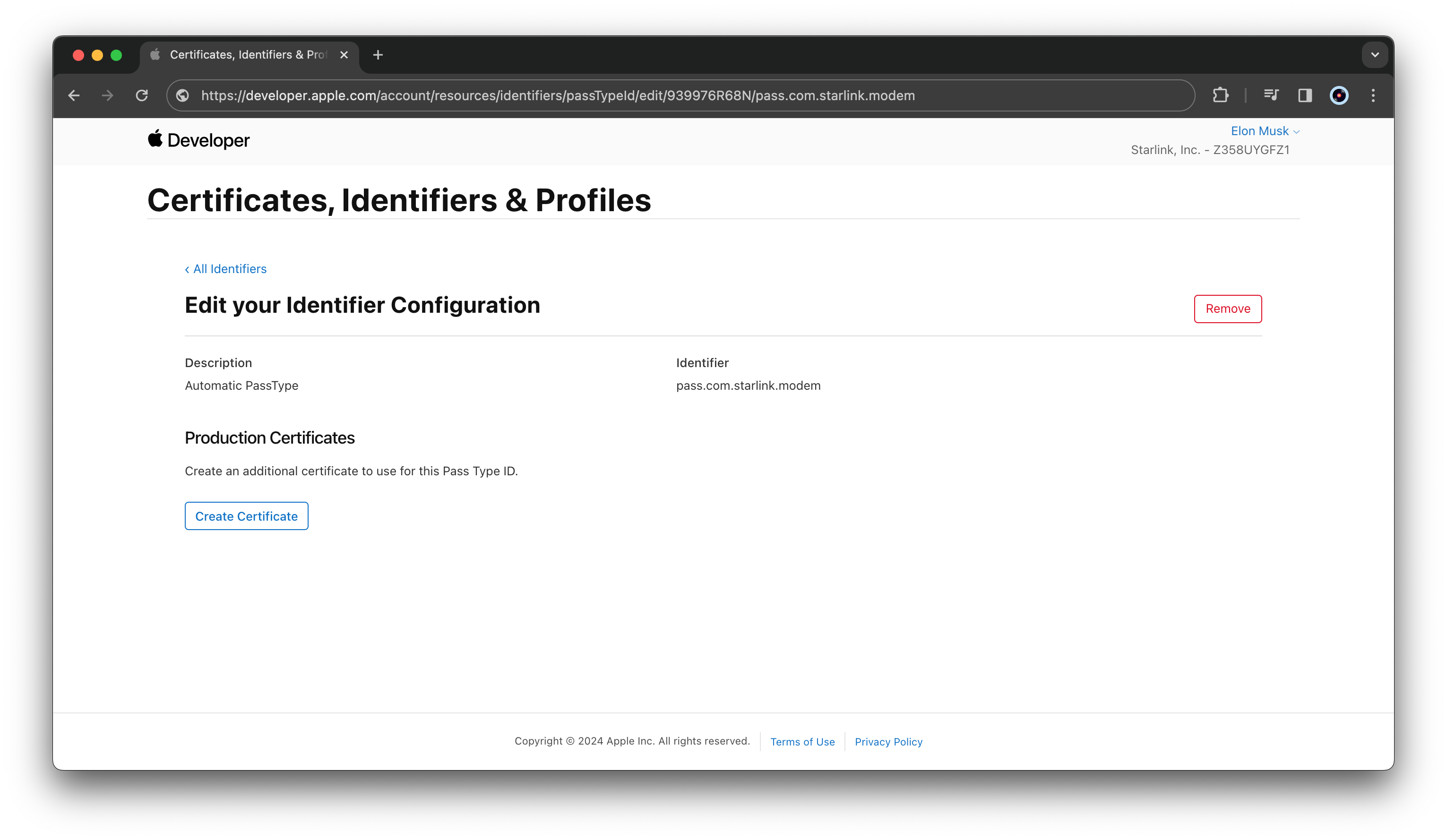 Once you're there, you just need to click the "Remove" button in the top right.
Once you're there, you just need to click the "Remove" button in the top right.
What happens to passes created with that pass type ID
At this point you may be wondering what is going to happen to all those previously issued passes after you click remove. All previously created passes for that pass type ID will continue to work normally, even with the pass type ID deleted.
Here is an example of a pass AFTER the pass type ID was deleted from our Apple developer account:
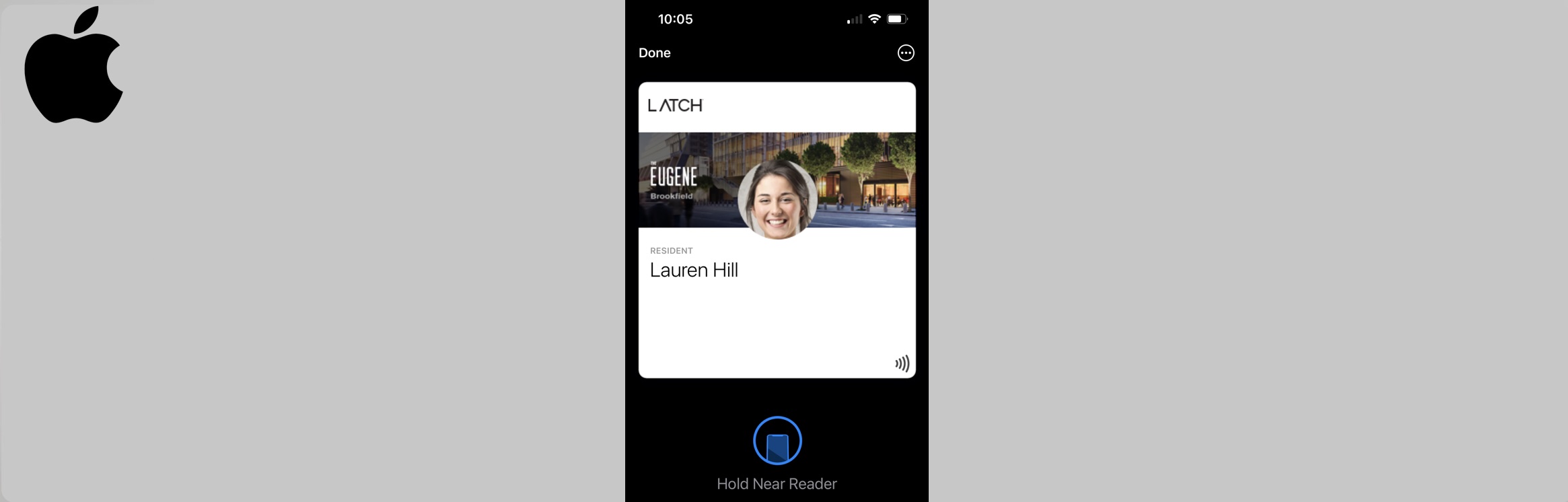
As you can see, the NFC pass is still valid. That's in part because it's tied to another private key.
Conclusion
We learned how to delete a pass type ID and that passes will continue to work even after the pass type ID is deleted including any special features like NFC scanning or QR codes. It's great to have this knowledge as you go about managing passes for your users.
If you have any feedback on this article, let us know!
More articles focused on Apple Platform
This guide is designed to help developers quickly generate pass types on Apple's Developer portal...
How To Create Apple Wallet Nfc Encryption KeysThis guide is designed to help developers quickly generate an encryption keys for NFC enabled App...
How Does Pass Updating Work On Apple WalletThis tutorial is designed to help developers quickly understand how to make passes in Apple walle...
How To Update Apple Passes With The Passninja ApiWith the PassNinja API, Apple Wallet passes can be updated after creation or created as personali...
Error Sorry Your Pass Cannot Be Installed To Passbook At This TimeWhen attempting to install a pass in Apple Wallet, you may encounter an error stating that the pa...
Create And Deploy A Digital Wallet Pass In 10 Minutes With PassninjaDigital wallet passes are one of the fastest ways to deliver loyalty cards, tickets, or coupons d...